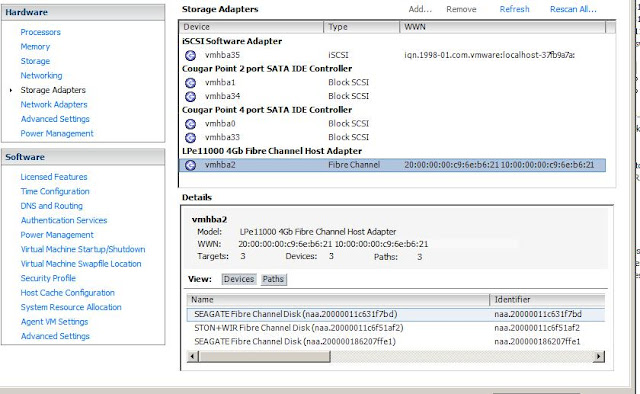In order to understand some Fiber Channel basics, I'm working on building out a very small lab. Currently this lab is a single MDS 9216A with a Xiotech disk shelf. I added an Emulex LPE11000E HBA in one of my ESXi hosts.
The first thing I did when the MDS arrived was a password recovery. Pretty simple process using the cntrl ] key sequence to boot into the boot prompt. Then I changed the admin-password.
The next step was upgrading the SAN-OS to 3.3. I wish it ran NX-OS but the command syntax is exactly the same from what I see. I didn't have enough space in bootlfash: to keep two images but the 'install all' went fine and I did not need the existing version. I moved the MDS into my lab and cabled it up. Then I added 3 disks into the disk shelf.
Port Types
I was interested in seeing the port types of the disk shelf and HBA:
This is the disk shelf - it's FL since it's an FC AL interface
MDS1# sh int fc1/1
fc1/1 is up
Hardware is Fibre Channel, SFP is short wave laser w/o OFC (SN)
Port WWN is 20:01:00:0d:ec:1f:bc:00
Admin port mode is auto, trunk mode is on
snmp link state traps are enabled
Port mode is FL, FCID is 0xc90100
Port vsan is 1
This is the HBA - it's F since it's a point-to-point fabric interface
MDS1# sh int fc1/4
fc1/4 is up
Hardware is Fibre Channel, SFP is short wave laser w/o OFC (SN)
Port WWN is 20:04:00:0d:ec:1f:bc:00
Admin port mode is auto, trunk mode is on
snmp link state traps are enabled
Port mode is F, FCID is 0xc90000
Port vsan is 1
Making sure that both the disks and the HBA logged in to the fabric correctly was my next step.
Fabric Logins
So we know that Node (N) ports should log into the fabric. On an MDS, the command to view what devices have logged in is 'show flogi database'
MDS1# sh flogi database
---------------------------------------------------------------------------
INTERFACE VSAN FCID PORT NAME NODE NAME
---------------------------------------------------------------------------
fc1/1 1 0xc9014d 22:00:00:18:62:07:ff:e1 20:00:00:18:62:07:ff:e1
[DISK-300GB-1]
fc1/1 1 0xc9014e 22:00:00:11:c6:31:f7:bd 20:00:00:11:c6:31:f7:bd
[DISK-300GB-2]
fc1/1 1 0xc90151 22:00:00:11:c6:f5:1a:f2 20:00:00:11:c6:f5:1a:f2
[DISK-174GB-1]
fc1/4 1 0xc90000 10:00:00:00:c9:6e:b6:21 20:00:00:00:c9:6e:b6:21
[HELLA-HBA]
The first interesting piece of information here is the FCID. A FCID is a 3 byte field used to route traffic through a fiber channel. The first byte is the domain ID, the second the area ID and the last the port ID.
The port name is the PWWN and the node name is the WWN.
Device Aliases
I created device aliases to make identifying devices easier. Pretty simple process - just grab the PWWN from the 'show flogi database' and create as below.
MDS1# sh device-alias database
device-alias name HELLA-HBA pwwn 10:00:00:00:c9:6e:b6:21
device-alias name DISK-174GB-1 pwwn 22:00:00:11:c6:f5:1a:f2
device-alias name DISK-300GB-1 pwwn 22:00:00:18:62:07:ff:e1
device-alias name DISK-300GB-2 pwwn 22:00:00:11:c6:31:f7:bd
Zoning
The next step involved checking the default zoning policy. I found that I had to modify the default zone policy for VSAN 1 in order to go further.
MDS1# conf t
Enter configuration commands, one per line. End with CNTL/Z.
MDS1(config)#zone default-zone permit vsan 1
MDS1# sh zone policy
Vsan: 1
Default-zone: permit
Distribute: active only
Broadcast: disable
Merge control: allow
Generic Service: read-write
Discover the SCSI Targets
I found that in order to be able to see the disks in vSphere, I needed to 'discover' them in the MDS first. This is the command I used:
MDS1# discover scsi-target local os all
The verifcation commands:
MDS1# sh scsi-target status
discovery completed
MDS1# sh scsi-target disk
--------------------------------------------------------------------------------
VSAN FCID PWWN VENDOR MODEL REV
--------------------------------------------------------------------------------
1 0xc9014d 22:00:00:18:62:07:ff:e1 SEAGATE ST3300007FCE FCA4
1 0xc9014e 22:00:00:11:c6:31:f7:bd SEAGATE ST3300007FCE FC20
1 0xc90151 22:00:00:11:c6:f5:1a:f2 STON+WIR ST3146707FC 7682
MDS1# sh scsi-target lun
ST3300007FCE from SEAGATE (Rev FCA4)
FCID is 0xc9014d in VSAN 1, PWWN is 22:00:00:18:62:07:ff:e1
--------------------------------------------------------------------------------
OS LUN Capacity Status Serial Number Device-Id
(MB)
--------------------------------------------------------------------------------
WIN 0x0 300000 Online 3KR2N42000007704 C:1 A:0 T:3 20:00:00:18:62:07:ff:e1
AIX 0x0 300000 Online 3KR2N42000007704 C:1 A:0 T:3 20:00:00:18:62:07:ff:e1
SOL 0x0 300000 Online 3KR2N42000007704 C:1 A:0 T:3 20:00:00:18:62:07:ff:e1
LIN 0x0 300000 Online 3KR2N42000007704 C:1 A:0 T:3 20:00:00:18:62:07:ff:e1
HP 0x0 300000 Online 3KR2N42000007704 C:1 A:0 T:3 20:00:00:18:62:07:ff:e1
...
On to VMWare
The Vsphere portion was fairly simple. Since the Emulex HBA I bought is on the VMWare HCL, there was no need to mess with any drivers. A 'rescan all...' was all that was needed to have the disks show up.
Then I created LUN's (only for two of the three drives so far though).
Some Other Useful MDS 'Show' Commands
The fiber channel name server (FCNS) is useful to see which device is a initiator and which is a target. Also notice the 'N' and 'NL' port types on the MDS. Loop on the disk side just like what was seen with the 'flogi' output.
MDS1# sh fcns database vsan 1
VSAN 1:
--------------------------------------------------------------------------
FCID TYPE PWWN (VENDOR) FC4-TYPE:FEATURE
--------------------------------------------------------------------------
0xc90000 N 10:00:00:00:c9:6e:b6:21 (Emulex) scsi-fcp:init
[HELLA-HBA]
0xc9014d NL 22:00:00:18:62:07:ff:e1 scsi-fcp:target
[DISK-300GB-1]
0xc9014e NL 22:00:00:11:c6:31:f7:bd scsi-fcp:target
[DISK-300GB-2]
0xc90151 NL 22:00:00:11:c6:f5:1a:f2 scsi-fcp:target
[DISK-174GB-1]
skip to main |
skip to sidebar

Hella tough keeping up with all this networking stuff!

Purpose
The purpose of this blog is to record notes related to Cisco Data Center technologies for the CCIE Data Center lab test. I'm a newcomer to SAN and UCS technologies so there is likely quite a bit of basic content for these areas.
Links
- Tech Notes and Example Configs - UCS
- White Papers - UCS B Series
- White Papers - Nexus 7000
- Troubleshooting - Nexus 7000
- Troubleshooting - Nexus 5000
- Troubleshooting - Nexus 1000v
- Config Guides - UCS
- Config Guides - Nexus 7000
- Config Guides - Nexus 5000
- Config Guide - Nexus 2000
- Config Guides - Nexus 1000v
- Cisco DC blog
- Cisco DC Design Zone
Blog Archive
-
▼
2013
(38)
-
▼
March
(9)
- Fibre Channel Security Features
- FC Domain Parameters
- Nexus Configuration Summary Notes
- Enhanced Zoning and Other Zoning Notes
- FC IP Services
- FC Stuff I can't Afford in my Home LAB
- Small Fibre Channel Lab Experiences - Part 3
- Small Fibre Channel Lab Experiences - Part 2
- Small Fibre Channel Lab Experiences - Part 1
-
▼
March
(9)
Powered by Blogger.
Ads 468x60px
Copyright ©
Hella Network